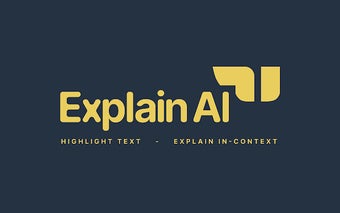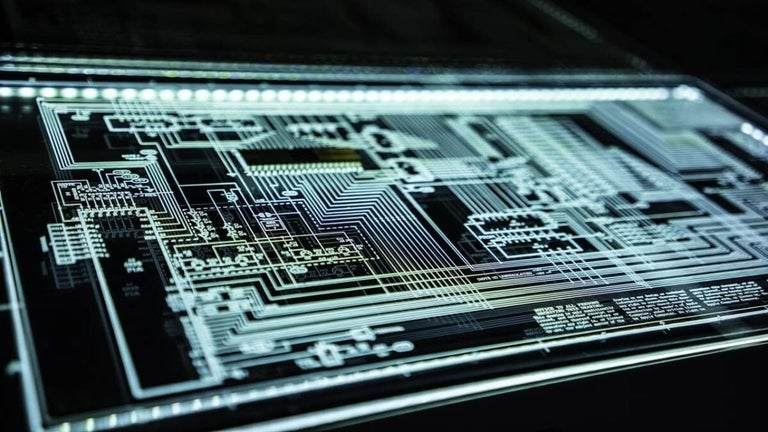Explain AI: Instant Contextual Explanations at Your Fingertips
Explain AI is a free Chrome extension developed by Zakaria El hjouji that aims to provide instant contextual explanations for selected text. Whether you're browsing the web or reading an email and come across a word or phrase you don't understand, Explain AI eliminates the need to open a new tab and search for explanations unrelated to the context.
Using AI technology, Explain AI delivers the meaning of the selected text right in your browser or sidebar, without interrupting your workflow. You can activate the extension by clicking on the small icon that appears next to the text, using a key stroke, right-clicking and selecting Explain AI, or clicking on the pinned extension. The pop-up window will then display the meaning of your highlighted text.
Explain AI is not limited to single words, but also works with phrases, abbreviations, technical terms, and even foreign languages. The extension also allows you to customize the context length, including 100 words preceding and succeeding your selected text.
Please note that Explain AI currently has some limitations. It is unable to extract context from PDFs that require a login and does not support Google Docs. Additionally, it may not work on certain websites such as the Chrome Web Store. The developer acknowledges these issues and plans to address them in future updates.
With Explain AI, you can enhance your browsing experience by effortlessly understanding perplexing words and phrases, all without leaving your page. Happy browsing!